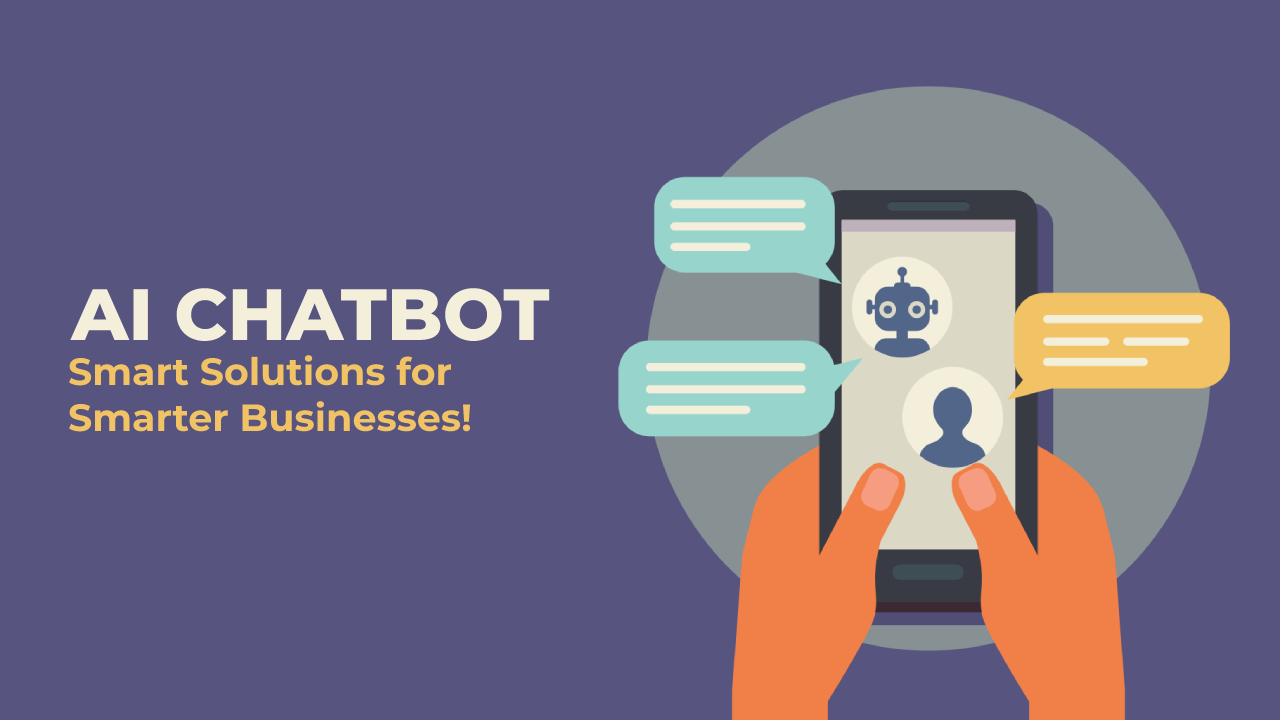Introduction
That moment comes for every embroidery enthusiast – you’ve got a design you want to stitch, but it needs digitizing embroidery work first. Should you fire up some software and try digitizing embroidery yourself, or open your wallet and hire a professional? The answer isn’t the same for every project, and making the wrong choice in your digitizing embroidery approach can cost you time, money, and frustration.
After helping hundreds of customers navigate this decision about digitizing embroidery, I’ve identified the key factors that determine when DIY digitizing embroidery makes sense and when you’re better off with a pro. This guide will walk you through:
- The real costs of each digitizing embroidery approach (beyond just money)
- What types of designs you can realistically handle with DIY digitizing embroidery
- When professional digitizing embroidery pays for itself
- How to evaluate your own digitizing embroidery skill level honestly
- Tools for both digitizing embroidery paths
By the end, you’ll be able to look at any design and know exactly which digitizing embroidery route to take for the best results.
Understanding the Two Paths
What DIY Digitizing Really Means
When you choose the DIY route, you’re committing to:
- Learning the software (10+ hours minimum)
- Purchasing or finding free tools
- Trial-and-error testing
- Potential material waste from failed attempts
What Professional Digitizing Provides
When you hire a pro, you’re paying for:
- Years of specialized experience
- Professional-grade software ($5,000+ value)
- Fabric-specific expertise
- Quality guarantees
5 Questions to Determine Your Path
Ask these questions about your specific project:
1. How complex is the design?
DIY-friendly designs:
- Simple shapes (circles, squares)
- Minimal details
- Limited colors (1-3)
Pro-needed designs:
- Small text (under 1/4″)
- Photorealistic elements
- Complex shading
2. What’s the intended use?
DIY is fine for:
- Personal projects
- One-time gifts
- Practice pieces
Worth hiring a pro for:
- Company logos
- Products for sale
- Uniforms/branded items
3. What fabric will you use?
DIY works on:
- Stable cottons
- Basic twills
- Medium-weight fabrics
Pro recommended for:
- Stretchy knits
- Delicate materials
- Specialty fabrics (towels, leather)
4. How many items will you make?
DIY makes sense for:
- Single test pieces
- Very small batches
Pro pays off for:
- Production runs (10+)
- Repeating the design
5. What’s your tolerance for imperfection?
DIY if:
- “Good enough” works
- You enjoy problem-solving
Hire a pro if:
- Only flawless results acceptable
- You need consistency
Cost Comparison: Hidden Factors
DIY Costs
- Software ($0-$300)
- Materials wasted testing ($20-$100)
- Your time (10-50 hours)
Professional Costs
- $15-$75 per design
- Possibly faster turnaround
- No material waste
Best DIY Tools for Beginners
Free Options
- Ink/Stitch (with Inkscape)
- SewArt (limited free version)
- MyEditor Online
Affordable Software
- Embrilliance Essentials ($79)
- SewWhat-Pro ($65)
- Hatch Embroidery ($99/month)
When DIY Goes Wrong
Common pitfalls for beginners:
- Underestimating learning curve
- Not testing on actual fabric
- Ignoring fabric-specific needs
- Choosing wrong stitch types
- Poor density settings
Signs You Should Hire a Pro
It’s time to call in an expert when:
- You’ve tried 3+ times and it still looks bad
- The design keeps breaking threads
- Fabric puckers no matter what you try
- You’re spending more on wasted materials than pro digitizing would cost
- The project deadline is looming
Hybrid Approach
Many successful embroiderers use a mix:
- Have a pro create master files for key designs
- Learn to make simple adjustments themselves
- Outsource complex new designs
Finding Quality Professional Digitizing
Look for providers who:
- Offer test stitch-outs
- Provide multiple file formats
- Have experience with your machine type
- Show before/after examples
Red flags:
- Prices under $10/design
- No revision policy
- Only auto-digitized files
FAQ
How long does it take to learn DIY digitizing?
Most people need 20-50 hours of practice for basic competency.
Can I edit professionally digitized files?
Yes, but complex edits may require going back to the original digitizer.
What’s the easiest design to start with DIY?
Single-color shapes about 3″ in size on stable cotton.
How many revisions do pros usually include?
Quality services offer 1-2 free revisions, sometimes unlimited.
Conclusion
The choice between DIY and professional digitizing comes down to your specific project requirements and personal circumstances. For one-time personal projects with simple designs, DIY can be rewarding and cost-effective. But for business-critical items, complex designs, or when your time is valuable, professional digitizing quickly proves its worth.
Remember that even professional digitizers started as beginners. If you’re interested in learning, begin with simple projects while still outsourcing important work. Over time, you’ll develop the skills to handle more designs yourself while knowing exactly when a job requires expert attention.
Your perfect embroidery results start with making the right digitizing choice for each unique project. Now that you understand both paths, you’re equipped to make informed decisions that save money, time, and frustration while achieving the quality you need.