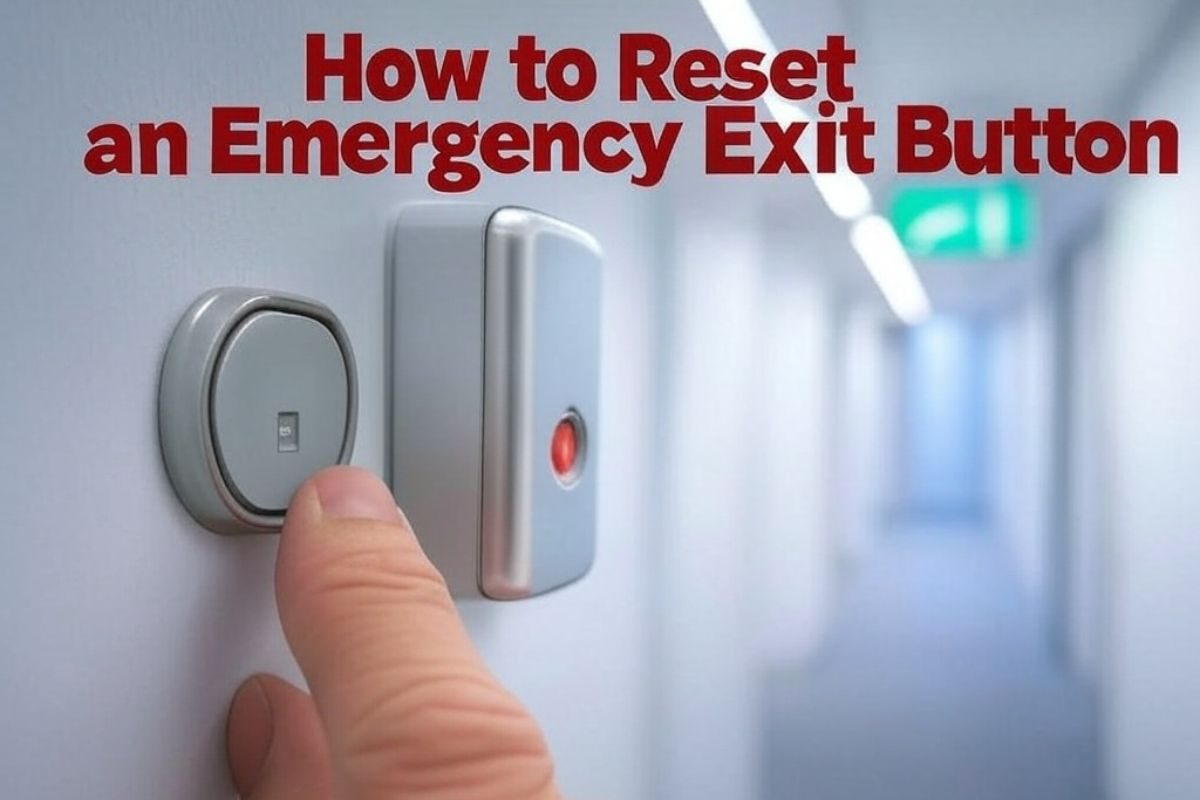How to Reset an Emergency Exit Button: Quick & Safe Steps
In commercial and public buildings, emergency exit buttons are vital safety components. These buttons ensure rapid egress during emergencies by overriding door locks, allowing safe evacuation. However, after activation—either during an actual emergency or a false alarm—they must be properly reset to restore security functions. Understanding the right way to reset an emergency exit button ensures both compliance with safety standards and uninterrupted access control. This guide provides practical, easy-to-follow steps along with expert safety tips, making it perfect for facility managers, business owners, and anyone responsible for maintaining access control systems.
1. What Is an Emergency Exit Button?
An emergency exit button, also called a Request-to-Exit (REX) device, is a manual override system installed near secure exit doors. When pressed, it deactivates the electronic lock, allowing doors to open quickly without delay. This is crucial during fire alarms, power failures, or any emergency where people need a swift exit. Emergency buttons are standard in offices, schools, hospitals, shopping centers, and other facilities where controlled access is necessary.
2. Why Resetting Matters After Activation
Resetting the emergency exit button is essential because the button’s activation temporarily disables the locking mechanism. If not reset, the door may remain unsecured, posing a security risk. Also, many systems log emergency button events, and resetting ensures the system returns to normal operation and can record future activity properly. In some cases, failure to reset may trigger recurring alarms or interfere with building compliance inspections.
3. Safety First: What to Do Before Resetting
Before you reset any emergency button, make sure the area is safe. Check for signs of fire, medical emergency, or other hazards. Confirm that the alarm was not triggered due to a real emergency. If you have a building monitoring system, verify that there is no current alarm or incident underway. Only proceed with resetting if you’re confident the area is secure.
4. Identify the Button Type and Reset Mechanism
There are several types of emergency exit buttons—twist-to-reset, key-reset, push-button, or break-glass models. For instance, a twist-style reset mechanism is common in commercial buildings. It allows the user to rotate the button head to reset it after use. Some advanced models might require a security key or tool. It’s important to check the user manual of the installed button to know the exact reset process.
5. Step-by-Step Guide: How to Reset a Twist-Style Button
- Inspect the button visually to confirm it’s been activated (usually protruding or lit up).
- Grip the button head firmly.
- Twist clockwise until you feel a click or hear a reset sound.
- The button will retract to its original position.
- Check the door to ensure the locking system is re-engaged.
- If connected to an alarm panel, confirm it recognizes the reset.
You can explore an example of this mechanism with the red twist model commonly used in access-controlled environments.
6. Resetting a Key-Based Emergency Exit Button
For models with key-based resets, insert the corresponding key into the lock mechanism. Turn the key until the button resets and retracts. Remove the key afterward and ensure the locking mechanism is restored. If the key is lost or damaged, you’ll need to contact the manufacturer or supplier for a replacement.
7. Checking the Access Control System After Reset
Once you reset the emergency button, verify that your access control system has returned to standard operations. You can do this by scanning an authorized card or using a PIN code to see if the door lock responds normally. In some systems, the reset may also need to be acknowledged in the control panel.
8. Common Mistakes to Avoid
- Forcing the button: If it doesn’t reset easily, don’t apply excessive force. Check the mechanism first.
- Ignoring system alerts: Always check your security software or control panel after a reset.
- Resetting during an ongoing emergency: Confirm with building staff or alarms that it’s safe before attempting a reset.
9. When to Replace Instead of Reset
Some emergency buttons—especially older or cheaper models—may malfunction or fail to reset. In such cases, replacement is safer than temporary fixes. If the button is physically damaged or doesn’t hold a reset, it’s best to opt for a high-quality replacement unit.
10. Choosing the Right Emergency Exit Button
When replacing, choose certified, high-visibility models with sturdy construction. Look for tamper-resistant designs and easy reset features. Depending on your setup, compatibility with your existing access control system is also crucial. For more tips on selecting security equipment for your building, check out this security solutions platform offering expert-curated devices and systems.
11. How to Train Staff on Reset Procedures
Staff training is essential in facilities where security buttons are installed. Conduct monthly drills, include reset instructions in your standard operating procedures, and keep physical manuals near control panels. You can also label the button with basic instructions to assist in emergencies.
12. Maintenance Tips to Prevent Reset Issues
- Clean the button area monthly to prevent dust and debris interference.
- Inspect for signs of wear, especially in high-traffic areas.
- Test the button function regularly and log resets.
- Ensure electrical connections are intact and free from moisture.
13. When to Call a Professional
If a reset fails or the button causes repeated alarm triggers, it’s time to consult a professional. Certified security technicians can inspect wiring, button mechanism, and system integration. For urgent or complex issues, following professional guidance is essential. Learn more about common troubleshooting steps on this helpful emergency button guide.
FAQs
1. What causes an emergency exit button to activate accidentally?
Accidental bumps, power surges, or poor placement can trigger the button unexpectedly.
2. Can I reset a button without a key?
Only if the model supports twist or push reset. Key-only buttons require a matching key.
3. Is it legal to reset an emergency button yourself?
Yes, if you’re an authorized staff member or technician in a non-emergency situation.
4. How do I know if the button is fully reset?
The button returns to its flush position, and the door lock reactivates as normal.
5. What’s the best type of button for office buildings?
Twist-reset or tamper-resistant models are most reliable for commercial settings.
6. How often should emergency exit buttons be tested?
Monthly testing is recommended to ensure functionality and compliance.