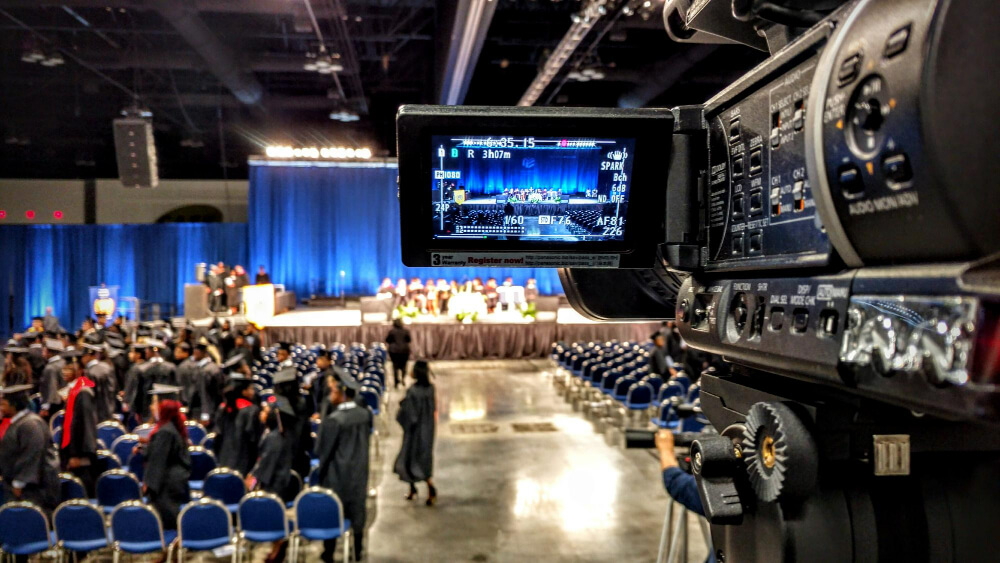In today’s fast-paced digital world, virtual meetings are now a big part of how teams connect, share ideas, and solve problems, especially when people are working from different places. Whether it’s a small team check-in or a large-scale online event, running a smooth and successful virtual meeting takes more than just clicking the “Join” button.
With more businesses choosing live streaming conferences and virtual meetings, avoiding small mistakes can lead to a much better experience for everyone involved. In this blog, we’ll talk about what truly makes a virtual meeting effective and highlight 7 common mistakes that can ruin your meeting and how to fix them easily.
Why Do Virtual Meetings Matter So Much?
Virtual meetings help companies save time and money, especially when people work remotely or live in different cities or countries. They allow people to connect instantly, share screens, work together on files, and have real-time discussions from anywhere.
Also, live streaming conferences and virtual meetings help businesses reach bigger audiences. For example, a company can launch a new product and reach clients across the world by live streaming the event online. But all of this works well only when the virtual meeting is organized properly.
1 Mistake: Poor Internet Connection
Why It Matters:
Nothing breaks a meeting faster than choppy video or frozen audio. If your connection is weak, people can’t hear or see you clearly, and this causes confusion and frustration.
How to Fix It:
Make sure you’re connected to a strong, stable internet connection before the meeting. If possible, use a wired connection instead of Wi-Fi. You can also test your speed before the meeting using a free speed test tool.
2 Mistake: No Clear Agenda or Plan
Why It Matters:
A meeting without a plan can quickly turn into a time-wasting session where nothing gets done. People may talk over each other or go off-topic.
How to Fix It:
Always create a short agenda and share it with participants before the meeting. Mention who will speak, what topics will be discussed, and what decisions need to be made. This keeps everyone focused and prepared.
3 Mistake: Talking Too Much, Listening Too Little
Why It Matters:
Virtual meetings shouldn’t be one-sided. If only one person talks while others just listen, it gets boring fast. Plus, good ideas may never be shared.
How to Fix It:
Encourage others to speak and give their input. Ask questions, create polls, or use a “raise hand” feature to let people join in. Make it a two-way conversation instead of a long speech.
4 Mistake: Not Using the Right Tools
Why It Matters:
Using outdated or complicated tools can confuse attendees. The right platform can make your meeting smooth and interactive.
How to Fix It:
Pick a good virtual meeting platform like Zoom, Google Meet, Microsoft Teams, or a mobile event app that’s easy to use. Many platforms now offer features like screen sharing, recording, breakout rooms, and live chat.
If you’re organizing something bigger, like a virtual event or hybrid meeting, consider a dedicated event platform or conference app for attendees that lets you manage sessions, send reminders, and collect feedback.
5 Mistake: No Visual or Audio Support
Why It Matters:
People remember more when they see and hear information clearly. A plain talking head for 30 minutes can easily make attendees lose interest.
How to Fix It:
Use slides, visuals, screen-sharing, and even short videos to make your content more engaging. Also, make sure your mic and camera work properly. Try using headphones or an external mic for better sound quality.
6 Mistake: Ignoring Time Zones
Why It Matters:
Virtual meetings often include people from different locations. Picking the wrong time can lead to poor attendance or even missing key team members.
How to Fix It:
Use online tools like World Time Buddy to pick a meeting time that works for most people. Include the time zone in your invites. You can also record the meeting for those who can’t attend.
7 Mistake: No Follow-Up After the Meeting
Why It Matters:
A virtual meeting without a follow-up is like taking notes and never reading them. People forget decisions and tasks unless they are reminded.
How to Fix It:
Always send a short summary email after the meeting. Include key points, decisions made, and who is responsible for what. This keeps everyone on track.
Extra Tips for Successful Virtual Meetings
Here are a few more simple but smart tips to keep your virtual meetings productive:
- Use a mobile event app if you’re managing a conference or larger meeting. These apps help attendees stay informed, get updates, and network.
- Keep cameras on (if possible). Seeing each other builds trust and keeps people alert.
- Ask everyone to mute themselves when not speaking to avoid background noise.
- Start with a quick icebreaker or intro, it makes things less formal and more fun.
Final Thoughts
Virtual meetings aren’t just a backup option; they’re now a key part of business. And with more organizations turning to live streaming conferences and virtual meetings, it’s more important than ever to run these meetings well.
Avoiding these 7 simple mistakes can make a huge difference in how successful your meeting is. From having a clear plan and good tech to making sure people feel involved, every detail matters.
So next time you plan a virtual meeting, take a moment to check your setup, plan your agenda, and think about how to make it more interactive.