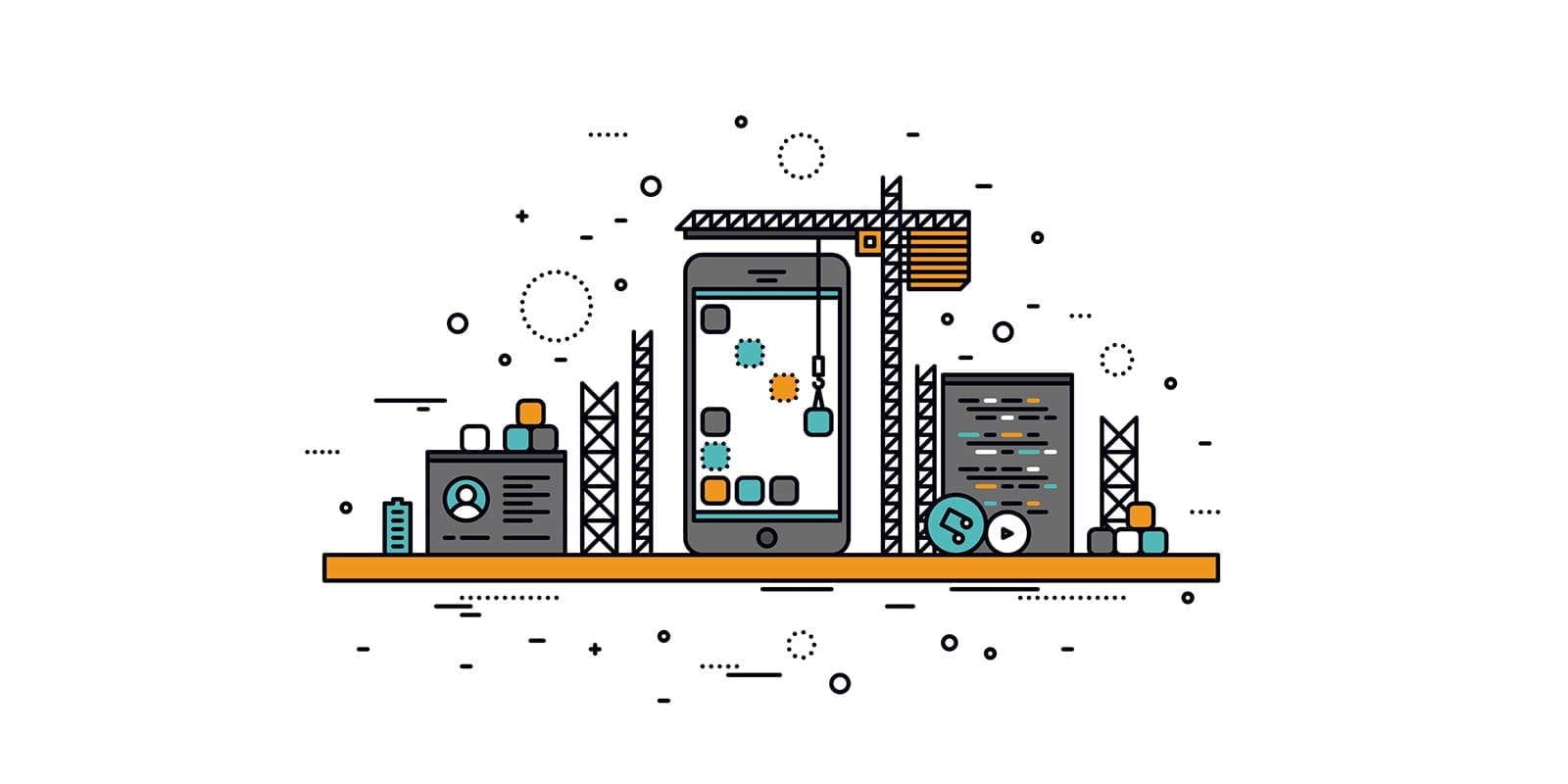In today’s fast-paced digital world, mobile users expect apps to be quick, responsive, and seamless. A slow-loading or laggy mobile app can frustrate users, leading to poor reviews, uninstalls, and lost revenue. For businesses investing in mobile application development, enhancing app load speed and overall performance is critical to user retention and satisfaction.
In this comprehensive guide, we will explore actionable strategies to improve mobile app load speed and performance, discuss why these improvements matter, and highlight how partnering with a professional mobile application development agency can make all the difference.
Why Mobile App Speed and Performance Matter
Mobile users have limited patience. Research shows that 53% of users abandon a mobile site or app if it takes longer than three seconds to load. Moreover, apps that lag or crash regularly damage a brand’s reputation and user trust.
Fast and smooth apps lead to:
- Better user engagement
- Higher conversion rates
- Improved search rankings in app stores
- Reduced bounce rates
- Positive user reviews and increased retention
For businesses, these benefits directly translate into increased revenue and brand loyalty.
Common Causes of Slow Mobile Apps
Before diving into improvement strategies, it’s important to understand what slows down mobile apps. Some frequent culprits include:
- Heavy app size: Large resources like images, videos, or excessive code can inflate load times.
- Poor network optimization: Apps that don’t handle network calls efficiently waste precious time waiting for data.
- Inefficient coding: Unoptimized algorithms, memory leaks, or bloated frameworks can cause delays.
- Excessive third-party libraries: Using too many external SDKs or plugins can increase app size and slow startup.
- Lack of caching: Failing to cache data leads to redundant network requests and delays.
Knowing these pain points helps developers target specific improvements.
Proven Strategies to Improve Mobile App Load Speed
1. Optimize App Size
One of the first steps is minimizing the app’s footprint. Smaller apps load faster and consume less memory.
- Compress images and use modern formats like WebP.
- Remove unused code and resources (dead code elimination).
- Use ProGuard or R8 for code shrinking in Android apps.
- Implement modularization to load only necessary components.
Reducing app size also improves download and installation times, enhancing user experience from the very start.
2. Efficient Network Management
Mobile apps rely heavily on network communication. Optimizing how your app handles API calls and data fetching is critical.
- Use asynchronous calls to prevent blocking the main thread.
- Implement data caching strategies using local databases or shared preferences.
- Compress data payloads sent over the network.
- Employ pagination or lazy loading to fetch data incrementally instead of all at once.
- Use HTTP/2 or newer protocols for faster network transmission.
3. Improve Startup Time
The app startup time—the time from launching the app to when it is ready for user interaction—is a crucial metric.
- Defer initialization of non-critical components.
- Load essential UI elements first and delay heavy features.
- Avoid heavy operations on the main thread during startup.
- Preload data in the background if possible.
Faster startup improves perceived speed and prevents users from abandoning the app before use.
4. Optimize UI Rendering
Smooth and responsive interfaces are key to perceived performance.
- Use native components where possible instead of custom heavy widgets.
- Minimize view hierarchy complexity.
- Use hardware acceleration features provided by the platform.
- Optimize animations and transitions to avoid jankiness.
5. Monitor and Manage Memory Usage
Memory leaks and inefficient memory use cause app crashes and slowdowns.
- Use profiling tools like Android Profiler or Instruments on iOS to detect leaks.
- Recycle objects and reuse views wherever possible.
- Avoid retaining unnecessary references that prevent garbage collection.
6. Minimize Use of Third-party Libraries
While third-party SDKs accelerate development, excessive or poorly optimized ones can bloat your app and slow it down.
- Audit all third-party libraries for necessity and performance impact.
- Remove unused SDKs.
- Use lighter alternatives if available.
Role of a Mobile Application Development Agency in Performance Optimization
Improving mobile app speed and performance requires specialized skills and experience. A professional mobile application development agency brings deep technical expertise, best practices, and a structured approach to ensure your app performs at its best.
Such agencies typically:
- Conduct thorough code audits to identify bottlenecks
- Implement advanced performance monitoring and analytics
- Optimize app architecture for scalability and speed
- Provide expert UI/UX design that balances aesthetics with performance
- Guide you on cost-effective solutions considering your budget and timeline
If you want to understand the financial and timeline aspects of app development, this blog on AI App Development Cost in 2025 and How Much Does It Cost to Make an App provide detailed insights. Also, for timeline expectations, check out How Long Does it Take to Develop an App.
Tools and Techniques for Performance Testing
Measuring the app’s load speed and performance is essential to validate improvements.
- Use profiling tools like Android Studio Profiler or Xcode Instruments to monitor CPU, memory, and network usage.
- Implement analytics SDKs like Firebase Performance Monitoring for real-time insights from actual users.
- Conduct load testing to see how the app handles multiple simultaneous users.
- Utilize tools such as Lighthouse or GTmetrix for web-based mobile apps.
Performance testing should be continuous, integrated into your development lifecycle.
Case Study: Performance Optimization for Feature-rich Apps
Take, for example, complex apps with rich multimedia content like the Guide to the Mirror App and Its Features. Such apps often suffer from slow load times due to large assets and numerous features.
A successful approach includes:
- Segmenting features into modules loaded on demand
- Compressing video and image assets without losing quality
- Utilizing efficient caching to avoid repeated downloads
- Optimizing API calls to fetch only required data
Best Practices for Ongoing Performance Management
Speed optimization is not a one-time task but an ongoing process. Here are some best practices:
- Regularly update dependencies and SDKs for improvements and bug fixes.
- Continuously monitor user feedback and crash reports.
- Plan app updates to include performance improvements alongside new features.
- Train development teams on performance-focused coding techniques.
Future Trends Impacting Mobile App Performance
Mobile app performance optimization will continue to evolve with emerging technologies:
- 5G Networks: Faster and more reliable connections will reduce network delays.
- Edge Computing: Processing data closer to the user improves responsiveness.
- AI-driven Optimization: Machine learning models can predict bottlenecks and optimize resource usage dynamically.
- Progressive Web Apps (PWAs): Offering app-like experiences with faster load times on mobile browsers.
Staying updated with these trends will help maintain high performance standards.
Conclusion
Improving mobile app load speed and performance is crucial for delivering exceptional user experiences and achieving business success. By focusing on optimizing app size, network usage, UI rendering, memory management, and minimizing unnecessary third-party libraries, you can significantly boost your app’s responsiveness.
Partnering with a skilled mobile application development agency can expedite this process, bringing technical expertise and strategic insights.
Remember, speed and performance are the backbone of mobile app success—investing in them pays dividends in user satisfaction and business growth.